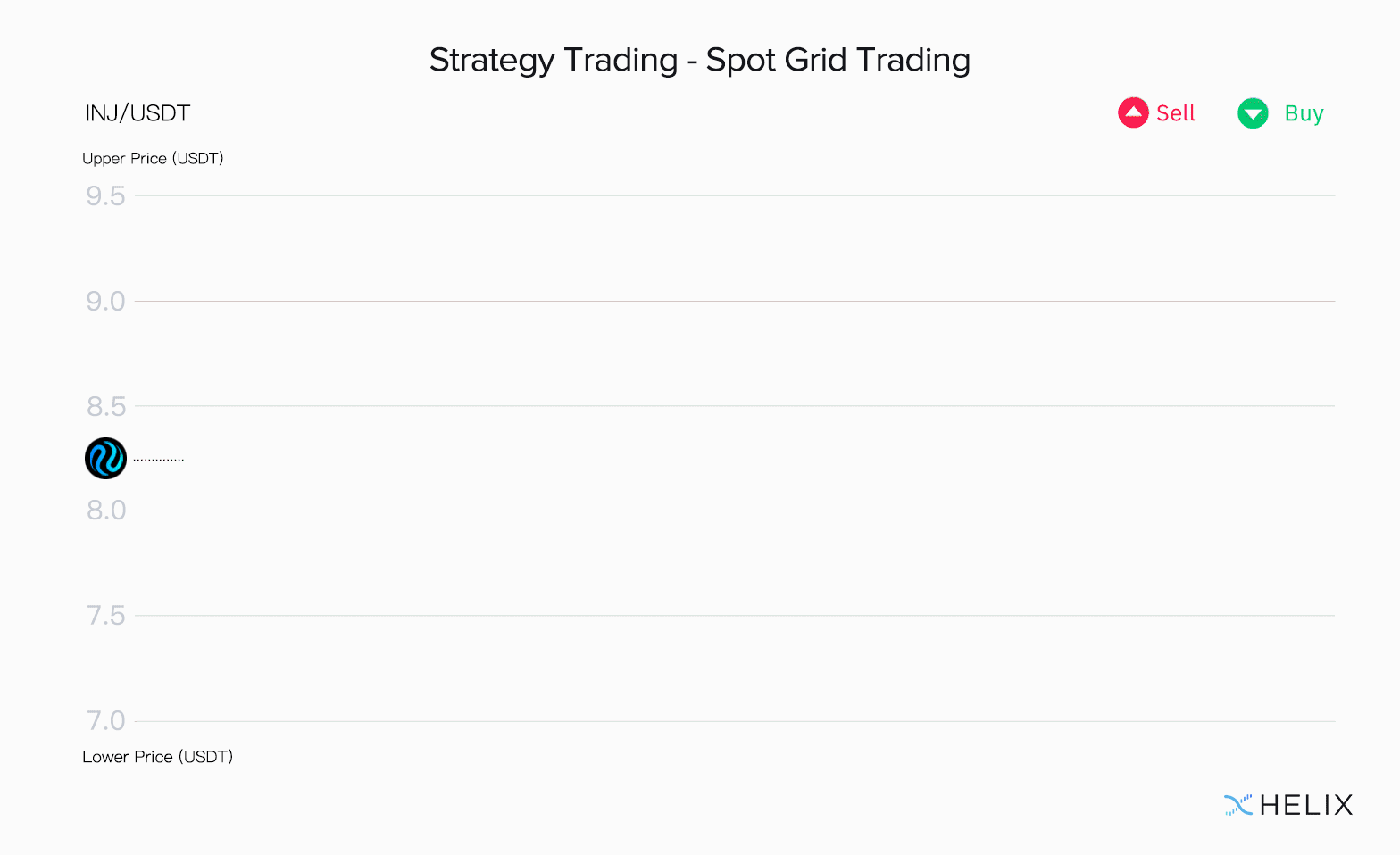Helix is the Decentralized Exchange built on Injective. Helix is the native DEX of Injective, that provides users with a smooth trading experience.
 |
| Guide to using Hilex | By HONEY |
Today, I'll guide you about how to use Helix and step by step all the features of it.
Depositing Crypto Assets to Injective
The first and most significant feature of the helix is the Deposit of crypto assets to Injective.
Helix gives us a chance to bridge $INJ from other chains to injective Mainnet and vice versa in just 4 steps.
Step 1: Visit the Injective Bridge and connect your wallet.
Step 2: Select the source chain (e.g. Ethereum, Cosmos or, Solana).
Step 3: Choose USDT or any other asset.
Step 4: Once complete, return to Helix and check your Balances on the Portfolio page. You are ready to trade.
Swapping Assets on Helix
Alright, let's move toward the next feature which is Swap assets. There are only 4 simple steps that you need to follow to swap by Helix.
Step 1: Connect Helix with your Keplr wallet.
Step 2: Select the tokens that you want to swap. Example: INJ/USDT
Step 3: Enter the amount and click on the swap
Step 4: Confirm the transaction and congratulations, it's done!
Trading on Helix
But wait, many of you are asking about how to trade on Helix ( spot and perpetual ). Alright, it's quite simple to trade on Helix.
Step 1: Go to the "Trade " option and select spot or perpetual accordingly
Step 2: Now select a pair like INJ/USDT
Step 3: Set a limit order from the order book and enter the amount
Step 4: Confirm the transaction and it will be successful within 20-30 sec
This is all about trading on Helix for both markets.
Automated Trading Bots on Helix
An exceptional and interesting feature is the automated Trading Bot. Helix is releasing Trading Bots, with the first offering now available for select spot markets. Helix Trading Bots now allows users to utilize advanced orders placed by a trading bot to automate the buying and selling of spot markets.
Literally, this is working as a shadow of the trader